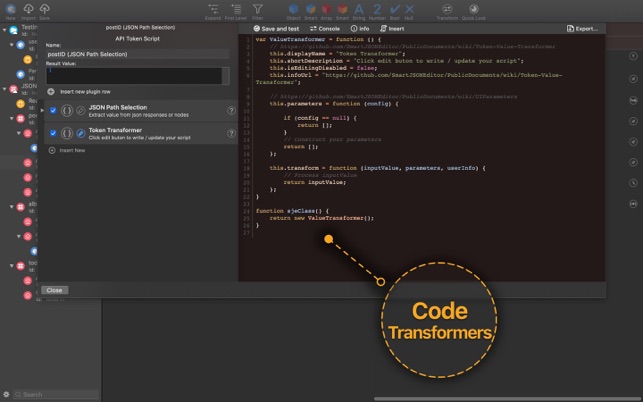價格:免費
更新日期:2018-11-09
檔案大小:19.3 MB
目前版本:1.4.5
版本需求:macOS 10.12 或以上版本,64 位元處理器
支援語言:英語

Powerful JSON Tree tool for app and web developers. Create testing JSON trees, use value transformers to generate / transform JSON values. Test in your app using embedded http server. Many advanced features such JSON Path, Smart Objects, Token Transformers, API Requests, Token values and many more all free.
===== Import / Export =====
Start new JSON Model / Array
Import from JSON file
Import from Pasteboard
Import from iCloud
Export to .json file, or private iCloud library
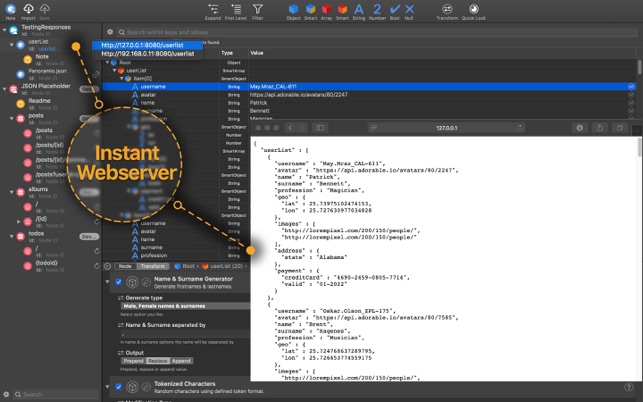
===== Smart Objects =====
Create smart objects (Classes)
Smart objects maintains its key/order/rename structure
Suits for associative Arrays
SmartArrays uses value transformer to generate values
===== Value Transformers =====
Code yours value transformers using embedded editor
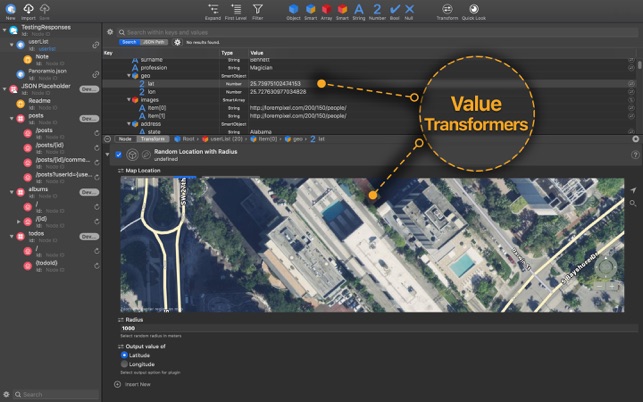
Use many included value transformers together with SmartObjects.
JSON Path Relative / Absolute transformers for API Responses
===== JSON Path =====
Use relative or absolute JSON Path
Select JSON Nodes in UI using JSON Path
Press space to reveal JSON Path hints
===== HTTP Requests =====

API Groups & Endpoints in tree structures
API Groups provide shared headers, variables, parameters for all child endpoints
API Endpoints as Requests
Tree hierarchy for value overrides.
===== Token Transformers =====
Compose dynamic values in API headers, URLs, Parameters
JSON Path token transformers to extract dynamic values from API Responses

Many useful transformers and value generators included
===== Search / Filter =====
Search within Keys & Values
Filter into selected JSON node or relative path
===== iCloud Library =====
Private & Public iCloud Library
Store your most used Project Nodes in your Private Library

Organize your library using folders
Share with user using Share in Public Library feature
===== Local Connection =====
Application acts as Http server
Stream JSON to your Browser, iOS or Mac application during development
Local Server ID for json nodes, fetch as http requests such http://localhost:8080/jsonid
===== Quick Look =====

Preview web page URLs from JSON values in popover
Preview image URLs from JSON values in popover
===== Edit =====
Edit JSON nodes tree
Cut, Copy Paste, Delete Duplicate (N) times JSON nodes.
Drag And Drop between documents, and text files
Reorder support

===== OSX =====
Versions support